Is there's any functionality simillar to CTRL+R of sublime in VSCode?
- 1,184
- 1
- 11
- 19
-
1Possible duplicate of [Method List in Visual Studio Code](https://stackoverflow.com/questions/36154283/method-list-in-visual-studio-code) – Alex Aug 01 '17 at 14:29
-
Within the current file or within the open project/folder? – KevinVictor Jun 04 '20 at 10:13
-
Would that be the sort of functionality provided by https://marketplace.visualstudio.com/items?itemName=trixnz.go-to-method or https://marketplace.visualstudio.com/items?itemName=kbysiec.vscode-search-everywhere ? – Peter W Sep 26 '20 at 04:34
6 Answers
Go to Symbol workbench.action.gotoSymbol Ctrl+Shift+O (Cmd+Shift+O on a Mac).
You can reassign it to Ctrl+R.
You can also group them by typing colon @:.
-
16In case it helps anyone reading this, press Ctrl+P for "quick open", then you can use @ or @: The latter is handy to see all the symbols in the file grouped by classes, constants, fields, methods... (for C# in my case) – KevinVictor Jun 04 '20 at 10:35
-
6
-
For Ruby, you need this extension to make `gotoSymbol` work: https://stackoverflow.com/a/65607196/1852005 – stwr667 Oct 11 '21 at 02:34
-
Getting message "No editor Symbols", not worked this solution for me. Thanks – Kamlesh Apr 27 '23 at 07:20
To search a method name across all files you can use CTRL + P and then start search with # (to get directly here use CTR+T)
For example: #register
- 11,004
- 5
- 40
- 58
- 8,052
- 3
- 37
- 46
-
9This is handy although it should be noted that it searches across files, not just the current file. Also, Ctrl+T does the same thing. – KevinVictor Jun 04 '20 at 10:21
-
8use @ instead to look for fields/methods within a file. @register @myMethod() – Reza Taba Aug 30 '20 at 15:48
-
1Very useful. I use Ctrl + R to search within the file to get the same behavior as Sublime Text. – Prabowo Murti Mar 13 '22 at 05:40
-
Not worked for me, getting message "No matching workspace symbols" while I have function in opened file. – Kamlesh Apr 27 '23 at 07:21
I found multiple options to search function/definition.
According to your convenience, you can choose one of the below options :
Best shortcut:
Ctrl+Shift+Oand type your function name.Press
Ctrl+Pfor "quick open", then you can use@or@:The latter is handy to see all the symbols in the file grouped by classes, constants, fields, methodsPress
Ctrl+Tto searches across files, not just the current file.
Thanks, @kevinvictor and @alex
- 5,670
- 2
- 44
- 39
-
Getting message "No editor Symbols", not worked this solution for me. Thanks – Kamlesh Apr 27 '23 at 07:22
The answer is to use Ctrl + T and start typing a method name.
(It searches for the method name in multiple files. You can use Ctrl + F to do the search in the current file.)
More detailed answer -
There are several ways to do a search in VS Code. One global way to do a search is to use Ctrl + P.
When you first click on Ctrl + P (Go to File), it shows the recently opened files.
Then when you start typing in the search box not beginning with a special character like # or @, it will search for files.
But when you start typing in the search box beginning with a special character like # or @, it will search for other things.
Ctrl + P + # - show all symbols including methods in all files (same as shortcut: Ctrl + T)
Ctrl + P + @ - go to symbol (same as shortcut: Ctrl + Shift + O)
- 420
- 4
- 6
Having same issue in Visual Studio editor. I simply install PHP IntelliSense extension.
You can find this extension in ctrl + shift + x search IntelliSense and install it. And then type ctrl + shift + o so you can see all method and function.
- 647
- 1
- 7
- 27
If you want to check for multiple uses of a function in VSCode another quick way to do this is
By using CTRL+CLICK (Windows) or CMD+CLICK (Mac) on the function name and then you would see a column on the right which would tell you all the other places in the file system that function has been used.
- 111
- 1
- 6