I'm trying to make a plot in R with some data and a table beneath it. In R, it looks good (Picture 1), however, when I export the picture (Picture 2), it looks really ugly and is not in same format.
library(tidyverse)
library(cowplot)
p <- ggplot(iris, aes(Sepal.Length, Petal.Length, col = Species)) + geom_point()
info <- iris %>% group_by(Species) %>% summarise_all(mean)
table_plot <- tableGrob(info, theme = ttheme_default(base_size = 8), rows = NULL)
plot_total <- plot_grid(p, table_plot, nrow = 2, rel_heights = c(4 / 5, 1 / 5))
plot_total
save_plot("iris.png", plot_total)