I want to apply a filter on a set of data, after that I would like to fill a range of data into a range of cells. But now if this will be done, the last two rows are getting the values of the first cell.
-74.4398
-74.2028
-69.8689
-73.1567
-80.1015
-75.822
-75.0529
-75.9859
-79.2546
-72.8093
-71.6604
This is the list of numbers in cell B3 to B13. One button with the following VBA code behind:
Private Sub CommandButton1_Click()
Dim arr() As Variant
Dim i As Integer
ReDim arr(1 To 11, 1 To 1)
arr(1, 1) = "Hallo"
arr(2, 1) = "Welt"
arr(3, 1) = "Holla"
arr(4, 1) = "verdugón"
arr(5, 1) = "Hello"
arr(6, 1) = "World"
arr(7, 1) = "Ciao"
arr(8, 1) = "mondo"
arr(9, 1) = "Salut"
arr(10, 1) = "terre"
arr(11, 1) = "Final"
Worksheets("Sheet1").Range("C3:C13").Value = arr
End Sub
If you now set a filter on cell C2 to just show all values greater than -75 you will get a list like that:
-74.4398
-74.2028
-69.8689
-73.1567
-72.8093
-71.6604

If you now press the button so that VBA code will be executed, you will see that the content in cell C12 and C13 has the same value as in cell C3.

Why does it happened, why does it not fill up the cells with the right content ?
I expected that cell C12 will be 'terre' and C13 'Final'.
Is that an excel issue / bug ?
EDIT: It is more worst as I thought, I used now a different value for the filter -74 and not only the last entries are incorrect, all are incorrect: