I've tried searching but most of the excel loads dealing with header information ask about ignoring them instead of loading them.
I'm working on a project, and have 7 lines of header information I would like loaded into my database table, it looks like this:
Using OpenRowset I load only A3:D13, when I check the Columns section of the Excel Source I only see these columns:
I needed to add a column for load date so I've added a derived column into my data flow, after which it looks like this:
Finally I add the DB destination and map out the columns, but as you can see I only have 4 input columns to my 7 columns in my table:
and after trying to load the file into my table I get this mess:
I'm thinking it's got something to do with how the header is formatted, instead of the normal heading then data directly below it, it's set up as heading then data adjacent to the heading.
Any ideas on what I can do to load this information correctly? Thanks in advance.