I'm trying to get a kernel trace from the entire kernel in my virtual machine, which uses VMware Workstation 12 Player,Ubuntu 16.04.2 LTS LTS, and kernel version 4.9.40.
I have already recompiled the kernel to enable GCOV using the following instructions from the kernel source code in the /usr/src directory: sudo make menuconfig sudo make sudo make modules sudo make modules_install sudo make install
Besides that I haven't done anything drastic to the OS besides sudo apt-get update and sudo apt-get upgrade.
When I rebooted into Ubuntu with my newly recompiled, GCOV-enabled kernel, however, and I ran sudo lcov -z to reset the kernel profile, the command froze, and I was unable to stop the program from running (CTRL + Z, CTRL + C did not work) The only way I was able to end the command from running was by closing the terminal window.
The command outputs these lines on the terminal indicating that at least some part of the command is working, but always freezes after "Resetting kernel execution counters":
I have already tried uninstalling lcov, reinstalling lcov, and rebooting the virtual machine. I can't figure out what the issue is. If you have any idea why this might be happening, or how I can fix it, please let me know.
Thanks!