I am trying to put a legend in Matlab figures that include a symbol in Latex. When I plot the figure, the legend looks fine. However, when I export the figure as a PDF, the legend gets spaces put into it. I don't know why this is happening. Sample code is as follows:
set(groot,'defaultLineLineWidth',2,'defaultAxesFontSize',...
12,'defaultAxesFontName','timesnewroman',...
'defaulttextinterpreter','latex')
x0 = 8;
y0 = 5;
width = 5;
height = 4;
kappa1 = 0.1;
kappa2 = 0.5;
f = linspace(0,2*pi,1000);
y1 = sin(f+kappa1*f.^2);
y2 = sin(f+kappa2*f.^2);
figure(1)
hold on
plot(f,y1,'k')
plot(f,y2,'b')
xlabel('Frequency (MHz)')
ylabel('Amplitude')
legend(strcat('\kappa = 0.1 MHz/','\mu','s'),...
strcat('\kappa = 0.5 MHz/','\mu','s'))
grid on;
set(gcf,'units','inches','Position',[x0,y0,width,height],...
'PaperPositionMode','Auto','PaperUnits','Inches',...
'PaperSize',[width, height]);
saveas(gcf,'legendtest.pdf')
It seems like the error happens when I save the file as a PDF. It saves as a JPG just fine. Below are the two images I get. The jpg is:
But the PDF I get is:
I am using Matlab version R2017a on a Mac running OS 10.12.5. Thanks in advance for any help!