I am using CImg for a few different things in a project and have a grey-scale image that I need to apply a jet_LUT256 color map to. I am not sure if I am on the right path or not. Any guidance would be appreciated.
#include "CImg.h"
using namespace std;
using namespace cimg_library;
int main()
{
CImg<uint8_t> image("test.jpg");
// Color mapping using: jet_LUT256
image.map(jet_LUT256());
CImgDisplay main_disp(image, "Thank you!");
while (!main_disp.is_closed())
{
main_disp.wait();
}
return 0;
}