I have a route that loads a list of Condos and displays them:
app.get( '/condo-list', middleware.loadCondoList, routes.views.condolist );
The loadCondoList middleware makes a call to the CondoBuilding model and sets the results on res.locals:
exports.loadCondoList = function loadCondoList( req, res, next ) {
console.log( 'request url: ' + req.url );
console.log( 'getting condo buildings...' );
CondoBuilding.model
.find()
.exec( ( err, condos ) => {
if ( err ) {
// pass error along
next( err );
} else {
// add CondoBuildings to locals
res.locals.condoBuildings = condos;
next();
}
});
};
The call to the database is successful and the page renders as expected. However, for some reason, the route is running twice. The console output is as follows:
request url: /condo-list
getting condo buildings...
GET /condo-list 304 344.532 ms
request url: /condo-list
getting condo buildings...
GET /condo-list 304 317.631 ms
I have reproduced this behavior in multiple browsers ( Chrome, Safari, Firefox ) and verified that this does not happen on any other routes.
If I delete the call to CondoBuilding.model.find() and just call next() in the body of loadCondoList() this behavior does not occur.
I am running Keystone 4 "keystone": "4.0.0-beta.5" which leverages Express 4 "express": "4.14.0"
Below is the full list of routes I am running in the app, in case it is relevant:
// Setup Route Bindings
exports = module.exports = function ( app ) {
// Views
app.get( '/', routes.views.index );
app.get( '/condo-list', middleware.loadCondoList, routes.views.condolist );
app.get( '/blog/:category?', routes.views.blog );
app.get( '/blog/post/:post', routes.views.post );
app.get( '/about', routes.views.about );
app.get( '/search', middleware.getAccountType, routes.views.search );
app.all( '/contact', routes.views.contact );
};
CondoList view:
var keystone = require('keystone');
exports = module.exports = function (req, res) {
var view = new keystone.View(req, res);
var locals = res.locals;
// locals.section is used to set the currently selected
// item in the header navigation.
locals.section = 'condolist';
// Render the view
view.render('condolist');
};
I have been debugging this issue for a while but I am at my wits end as to what could be causing this. Any help would be appreciated.
UPDATE
I followed @phuhgh's advice and ran the application in Express debug mode. While nothing jumped out at me immediately, I did notice something strange during application startup.
Here is a sequence of a few routes being prepared that behave normally:
express:router:layer new / +0ms
express:router:route new /blog/post/:post +0ms
express:router:layer new /blog/post/:post +0ms
express:router:route get /blog/post/:post +0ms
express:router:layer new / +0ms
express:router:route new /about +0ms
express:router:layer new /about +0ms
express:router:route get /about +0ms
express:router:layer new / +0ms
express:router:route new /search +1ms
express:router:layer new /search +0ms
express:router:route get /search +0ms
Here is the sequence of the condo-list route being prepared:
express:router:layer new / +0ms
express:router:route new /condo-list +0ms
express:router:layer new /condo-list +0ms
express:router:route get /condo-list +0ms
express:router:layer new / +0ms
express:router:route get /condo-list +0ms
As you may notice, the express:router:route get /condo-list +0ms line is repeated. I have no idea why, but I am assuming this has something to do with the issue I am running into. I am digging into this angle a bit more, but again, any help from someone with a bit more knowledge in this area would be greatly appreciated.
Update 2 - Stack Trace
I've debugged and gone through the stack step by step. I can follow the path from function to function and everything appears normal, but my baseline for normal was looking at other routes that worked properly. I honestly wouldn't know what to look for once I'm that deep into the guts of Express.
Observations I have made while going through the stack:
- The stack trace is exactly the same both times the
/condo-listroute runs. - The stack trace ( minus the loadCondoList middleware, of course ) is exactly the same for other routes that run properly ( i.e. only once ).
- If I add a call to loadCondoList in another route, it also runs properly.
- e.g. I updated the
/aboutroute definition to the following:app.get( '/about', middleware.loadCondoList, routes.views.about );and it loads the data properly and only runs once.
- e.g. I updated the
Is there anything I should be paying particular attention to as I'm stepping through the Express lib code? I feel a bit out of my depth there and I'm not sure what to look for.