Problem description
When I try to send a Notification in Android O I have to specify a NotificationChannel to send to.
If I use the old method (not setting up any channel) like this NotificationCompat.Builder(this), the Notification will not be displayed.
The same is for an invalid channel like this NotificationCompat.Builder(this, "invalid") or NotificationCompat.Builder(this, "").
When I send a notification through Firebase Cloud Messaging and have my application in the background with no notification channel specified, it will be a notification in the "Miscellaneous" channel.
When I try to do the same in the foreground above mentioned will not work and neither will creating a notification channel with the name "Miscellaneous" and id "{package}.MISCELLANEOUS" and then sending through it. When I do that what happens is the following:
What I want to know
How do I send a notification without a channel like FCM does it, so it lands in the regular "Miscellaneous" channel?
Examples of this working
As I mentioned above, it happens with the FCM notifications, but e.g. Gmail also uses the miscellaneous channel. So how do I use it?
I believe that they would have removed the miscellaneous channel if it is normally unusable.
Shorter description
Why is this code not sending a notification to the "Miscellaneous" notification channel, it is in fact not sending any notification (only on Android O, the code works on lower Android versions).
(getSystemService(Context.NOTIFICATION_SERVICE) as NotificationManager).notify(1, NotificationCompat.Builder(this, NotificationChannel.DEFAULT_CHANNEL_ID)
.setSmallIcon(R.drawable.small_icon)
.setContentTitle(URLDecoder.decode("Title", "UTF-8"))
.setContentText(URLDecoder.decode("Text", "UTF-8"))
.setColor(ContextCompat.getColor(applicationContext, R.color.color))
.setSound(RingtoneManager.getDefaultUri(RingtoneManager.TYPE_NOTIFICATION))
.setContentIntent(PendingIntent.getActivity(this, 0, intent, PendingIntent.FLAG_ONE_SHOT))
.build())