I entirely agree with the need for a Error handling in your code! Nevertheless, the following might help.
I strongly recommend not having a fixed connection string within your application. That makes it very hard to port to client machines. Instead include the connection string in your Settings.
On the client machine open Notepad and save a new empty file with a .udl extension (you will need to select All Files on the Save Dialog dropdown), eg testconn.udl. Now from Explorer double click the new .udl file. A Data Link Properties Window should open. On the provider tab, select SQL Server Native Client. On the Connection Tab, select the name of the client's SQL Server and fill in the other options as appropriate. Now click Test Connection. Hopefully, it will say Test succeeded. Now click OK, and re-open the .udl file in Notepad. It will have created an oledb string. For SQLClient, you will not need the "Provider=" part, and you can also ignore Initial File Name and ServerSPN; the rest however, will give you the values that the client needs as a connection string.
Assuming you have done 1. and 2. you can now edit your app's config file to contain the correct connection string.
The only thing that can go wrong, is if Test Connection in 2. does not work. There could be so many reasons for this, that I will not try to second guess here. Please try it, and report back any problems. If Test Connection does not succeed, at least you can be sure that the problem is not your code!