I have an issue with a combobox. When I save data but the combobox is empty, it should appear in red. Instead, only items of the combo are in red.
Here is the code I used :
lstModGAct.BackColor = Drawing.Color.Red
And here is my combo
Thank you for your help