I have a code where i am trying to get some value from a drop down menu using a get request. However, when i click on submit, the request object is empty. i did use the body parser and bodyParser.json and declared them before the routes, however the request object is still empty:
var app = require('express')();
var http = require('http').Server(app);
var io = require('socket.io')(http);
var EventHubClient = require('azure-event-hubs').Client;
const bodyParser = require('body-parser')
app.use(bodyParser.urlencoded({ extended: true }))
app.use(bodyParser.json())
console.log('');
};
app.get('/result', function(req, res){
res.sendFile(__dirname + '/result.html');
});
app.get('/index', function(req,res) {
res.sendFile(__dirname + '/index.html');
});
app.get('/getJson', function (req, res) {
console.log(req.body);
});
http.listen(3000, function(){
console.log('listening on *:3000');
});
here is the index.html file:
<form id="tableForm" action="/getJson" method="get">
<select class="selectpicker" data-style="btn-info" name="selectpicker">
<optgroup label="Select Table">
<option name="" value="0">Select table</option>
<option name="table1" value="1">Table 1</option>
<option name="table2" value="2">Table 2</option>
<option name="table3" value="3">Table 3</option>
</optgroup>
</select>
<input type="submit" />
</form>