So I created my app record in iTunes connect, and set the bundle id to com.mycompany.ios.appname Then, when I went back to my Xcode project I get the error:
This is my config:
I was added to another dev team if that makes any difference, and I created a new apple id from the link sent to my email.
I have no idea what I'm doing, and I need help.