I am trying to create a Fantasy Football Cheat sheet since my league drafts offline. The excel file has two sheets, one with all of the available players to draft sorted in a table, the other with my team as I draft them sorted into a table. I am trying to make it so I can mark a player with a designated letter and that will trigger the players information to be pulled into my team table.
What I have figured out is that I am able to pull the information into the other table every time I place an L (for Logan) in the drafted column using this formula:
=IF(Table2[[#All],[Drafted]]="L",Table2[Player Name], "Empty")
The issue I am having is the IF function pulls the player data, but it pulls it into the same cell in sheet 2 that the player is located in on sheet 1. I need to get it so the table looks for the next L and pulls in the player data into the next empty spot on the team table. Refer to the image below:
I appreciate any suggestions to help me get past this road block.