I do have a project which includes ZF library. In the problems tab I get all the warnings from the Zend library. My problem is that I want to hide all that. I've tried adding Exclude Group settings and rules for HTML for PHP validator and even I've suspended all validators for global settings and as a customized project settings and nothing works. The strange thing is that most common type of problem is DLTK and I cannot find this particular validator.