I have recently started working with Java+Swing building an UI and I currently have an issue with JTextField placed on JPanel with FlowLayout.
In my example I have a window, containing panel with button. Clicking the button adds a component derived from JPanel and containing JTextField.
The problem is that when I type in JTextField it does not get updated (does not get resized). However when I resize the window or do anything else which forces window/panel redraw, the text field being resized (just what I expect to happen automatically).
When I change base class from JPanel to JTextField it works in the way I try to achieve, but I need to have JPanel as the base class so that I can take advantages of putting child components to it.
I have checked different questions here as well as I have Googled trying to find the solution, however it did not work for me. I have tried validate/invalidate/revalidate/repaint in different combinations and for different components, as well as trying to enforce revalidation for each typed character, which does not sound as the right way for me. So far I understoon that it is something to do with Layout Managers.
Could anyone please help me with understanding how that works and what should I read about how Swing UI, layout management and redrawing is working?
Also, I would be glad if someone could help me with my particular issue with my code.
Thanks in advance!
Here is my code below:
import javax.swing.*;
import java.awt.*;
import java.awt.event.ActionEvent;
import java.awt.event.ActionListener;
class TagVisual extends JPanel /*JTextField*/ {
private JTextField editField;
public TagVisual() {
FlowLayout layout = new FlowLayout();
layout.setHgap(0);
layout.setVgap(0);
setLayout(layout);
editField = new JTextField();
editField.setBackground(Color.RED);
editField.addActionListener(new ActionListener() {
public void actionPerformed(ActionEvent e) {
editField.setSize(editField.getSize());
editField.revalidate();
remove(editField);
add(editField);
revalidate();
repaint();
}
});
add(editField, FlowLayout.LEFT);
}
public void place(JPanel panel) {
panel.add(this);
editField.grabFocus();
}
}
public class MainWindow {
private JPanel mainPanel;
private JButton btnPlace;
private JFrame frame;
public MainWindow(JFrame frame) {
mainPanel = new JPanel(new FlowLayout());
btnPlace = new JButton();
btnPlace.setText("Place");
mainPanel.add(btnPlace);
this.frame = frame;
btnPlace.addActionListener(new ActionListener() {
@Override
public void actionPerformed(ActionEvent e) {
TagVisual v = new TagVisual();
v.place(mainPanel);
mainPanel.revalidate();
mainPanel.repaint();
mainPanel.updateUI();
frame.revalidate();
frame.repaint();
}
});
}
public static void main(String[] args) {
JFrame frame = new JFrame("TextFieldUpdateIssue");
frame.setContentPane(new MainWindow(frame).mainPanel);
frame.setDefaultCloseOperation(JFrame.EXIT_ON_CLOSE);
frame.pack();
frame.setVisible(true);
}
}