Azure application settings (for azure function) has a option for a DocumentDB connection string
Anyone have any idea how this should be populated/formatted?
i currently use:
var documentDbEndpointUri = new Uri(ConfigurationManager.AppSettings["DocumentDbEndpointUri"]);
var documentDbAuthKey = ConfigurationManager.AppSettings["DocumentDbAuthKey"];
return new DocumentClient(documentDbEndpointUri, documentDbAuthKey);
Although I'd like to switch to a single value connection string.