I have created a delegate and i'm able to align and boldface the numbers on the table. I would like to force them to have two decimal places, for example 1.2 should show as 1.20. This is the header of the delagete:
#ifndef TOTALDELEGATE_H
#define TOTALDELEGATE_H
#include <QObject>
#include <QStyledItemDelegate>
class TotalDelegate : public QStyledItemDelegate
{
public:
TotalDelegate();
virtual void paint(QPainter *painter, const QStyleOptionViewItem &option, const QModelIndex &index) const Q_DECL_OVERRIDE;
};
#endif // TOTALDELEGATE_H
Here is the implementation:
#include "totaldelegate.h"
TotalDelegate::TotalDelegate()
{
}
void TotalDelegate::paint(QPainter *painter, const QStyleOptionViewItem &option, const QModelIndex &index) const
{
if(!index.isValid()) return;
QFont font=option.font;
font.setBold(true);
QStyleOptionViewItem localOption(option);
localOption.font=font;
localOption.displayAlignment=Qt::AlignRight;
QStyledItemDelegate::paint(painter,localOption,index);
}
Still a little lost on how to control the alignment so it forces two decimals. Also i would like to know how to change the background color. Thanks for the help. Here is the model:
body = new QSqlTableModel(parent,data->m_db);
body->setTable("C"+QString::number(markTime.toSecsSinceEpoch()));
body->select();
ui->bodyView->setModel(body);
ui->bodyView->sortByColumn(0,Qt::AscendingOrder);
ui->bodyView->setColumnWidth(0,30);
ui->bodyView->setColumnWidth(1,80);
for(int x=2;x<ui->columns->maximum()+2;x++) ui->bodyView->setColumnWidth(x,40);
ui->bodyView->setEditTriggers(QAbstractItemView::NoEditTriggers);
ui->bodyView->setHorizontalScrollBarPolicy(Qt::ScrollBarAlwaysOff);
ui->bodyView->setAlternatingRowColors(true);
// // *************** Testing ********************
ui->bodyView->setItemDelegateForRow(10,new TotalDelegate);
// // *****************Testing ********************
ui->bodyView->show();