How do you avoid stretching texture, rendered by the camera, when changing screen size?
For example, if I create a plane with material with a texture, rendered from the camera, the texture will be distorted, depending on smartphone screen proportions and orientation. How can I prevent that from happening, so that texture would always have the same proportions? Alternatively, how do you make it adapt to changing screen sizes?
Here is an example:
In these screenshots, there are 3 objects - cube, plane, and camera. The camera is looking at the cube and rendering a texture. Rendered texture applied as Albedo texture for material of the plane. So the plane works like a TV, showing us an image from the camera.
Then you can see that if I change the size of the window in Unity, the texture will deform. So if I make window wider the texture stretches, and if I make the window narrower, the texture will shrink.