It is not currently (Bokeh 0.12.6) possible to hide all the bars via legend.click_policy="hide", as stated in the documentation:
Interactive legend features currently work on “per-glyph” legends. Legends that are created by specifying a column to automatically group do no yet work with the features described below
It is, however, possible to hide the bars by adding CheckboxGroup() with CustomJS that hides the bars when the checkboxes are clicked. Below you can see an MCVE, which is also available online as a Jupyter Notebook:
import numpy as np
from bkcharts import Bar, show
from bokeh.layouts import column
from bokeh.models import CheckboxGroup, CustomJS
data = {'University': ['ENGT'] * 3 + ['UBC'] * 3,
'Averages': [76.5, 79.9, 72.2, 71, 72, 69],
'Programs': ['CHML', 'CIVL', 'CPEN', 'CHML', 'CIVL', 'CPEN']}
group = "University"
bars = Bar(data=data, label='Programs', values="Averages", group=group,
plot_width=600, plot_height=400, title="Comparison")
checkboxes = CheckboxGroup(labels=np.unique(data[group]).tolist(),
# Make all checkboxes checked by default
active=list(range(np.unique(data[group]).size)))
checkboxes.callback = CustomJS(args=dict(bars=bars), code="""
var group = '%s';
function change_bars_visibility(checkbox_name, visible) {
for (j = 0; j < bars.renderers.length; j++) {
// Go through rendered objects
if (bars.renderers[j].attributes.hasOwnProperty('data_source') &&
bars.renderers[j].data_source.data[group][0] === checkbox_name) {
// Change the visibility of this rendered object if it belongs to
// the group determined by the checkbox that was clicked
bars.renderers[j].visible = visible;
}
}
}
for (i = 0; i < cb_obj.labels.length; i++) {
// Go through checkbox labels
var checkbox_name = cb_obj.labels[i];
if (cb_obj.active.indexOf(i) >= 0) {
// alert(checkbox_name + " is activated");
change_bars_visibility(checkbox_name, true);
}
else {
// alert(checkbox_name + " is disabled");
change_bars_visibility(checkbox_name, false);
}
}
""" % group)
show(column(bars, checkboxes))
 .
.