i would like some help with this, i have tried searching on google and have tried searching here with no luck.
what i have tried so far is the following:-
For Each value As Configuration.SettingsPropertyValue In My.Settings.PropertyValues
Dim myrecord As String = My.Settings.PropertyValues.ToString
sql_all_matching_records = String.Format("")
Next
 but this just gets skipped when i run in debugger mode and have put a break point within the for loop.
but this just gets skipped when i run in debugger mode and have put a break point within the for loop.
what i want to do is be able to loop through the variable names in my.settings and then take its value and compare it to an SQL lookup. the only thing i am struggling with is looping through the my.settings.
EDIT1: ABOVE has been answered, however getting the error in picture, have a wrote the code wrong? not sure i understand what vb.net is trying to tell me. i thought it was correct.