I remember a few years back, I used a program that was capable of showing properties and HWND of any object such as windows and buttons in any Windows program. As I remember it, you just held the mouse over the object of interest and the program showed the information. Does anyone know what program I'm referring to and where I can get hold of it?
Asked
Active
Viewed 4,286 times
7
2 Answers
10
More than likely, you were using Spy++. It gives you a graphical view of all the processes, threads, windows, and window messages on your computer. And as you described, you can drag a target to any window object and show its properties. It comes with most versions of Visual Studio.
However, if you don't have Visual Studio, I'm not sure if it's legally available for download. Instead, try WinSpy++. It is based around the Spy++ utility, but is freely available (including the source).
Cody Gray - on strike
- 239,200
- 50
- 490
- 574
-
Winspy++, that was the exact one I used before. Thanx! – inquam Dec 27 '10 at 12:19
-
The link is broken. You can still access the archive [captured page](https://web.archive.org/web/20170807082517/http://www.catch22.net/software/winspy-17). – cdlvcdlv Feb 15 '18 at 13:00