I am developing a web site which can display photos of few places. I get the photos like this:
var photos = typeof place.photos !== 'undefined' ? place.photos[0].getUrl({ 'maxWidth': 100, 'maxHeight': 125 }) : '';
if (photos.length) {//...//}
Unfortunately, when I want to display the photos they appear with a very bad definition:
Note: I display the photo with w3schools slideshows and I set the photos like this:
var images = document.getElementById("PhotoFond").getElementsByTagName("img");
for (i=0; i<images.length; i++;) {
if (!photosSlide[i]) {return;}
images[n - 1].src = photosSlide[i];
}
However, when I go to google maps and find the same photo (link to the same photo), the quality is better.
How can I have the same resolution?