I am using big commerce classic next store, however, I have to use the Optimized one-page check out: early access for check out I want to add their custom fields and made some changes into text but I cannot find the file of that checkout page. I have also checked the stencil theme there is not any access to this page so please I how I can edit this page files guide me.
here is a screenshot of the page
Thanks