You should simply ignore this. :-)
So the message is simply an indication that you have the Azure Web Site Log Browser Site Extension installed. The path /websitelogs corresponds to Azure Web Site Log Browser site extension.
If you notice, it is performing a sequence of operations, where it
- It checks whether there is an entry for the path
/websitelogs
- As it is not found, it proceeds with Insert operation and creates an application type.
This will be done for any Site Extensions that you have installed.
At the end, if you check the applicationhost.config file, you will see an entry similar to this:
<sites>
<site name="~1samplewebapp" id="80239797">
<application path="/websitelogs" preloadEnabled="true" applicationPool="~1kaushalp">
<virtualDirectory path="/" physicalPath="D:\home\SiteExtensions\websitelogs" />
</application>
</site>
</sites>
You will find the Transformation logs here: D:\home\LogFiles\Transform
Here is a snippet of the same activity from my logs:
2017-07-28T16:41:41 Start 'websitelogs' site extension transform
2017-07-28T16:41:41 :(6,10), No element in the source document matches '/configuration/system.applicationHost/sites/site[@name='~1samplewebapp']/application[@path='/websitelogs']'
2017-07-28T16:41:41 Not executing Remove (transform line 6, 68)
2017-07-28T16:41:41 StartSection Executing Insert (transform line 7, 64)
2017-07-28T16:41:41 on /configuration/system.applicationHost/sites/site[@name='~1samplewebapp']/application
2017-07-28T16:41:41 Applying to 'site' element (no source line info)
2017-07-28T16:41:41 Inserted 'application' element
2017-07-28T16:41:41 EndSection Done executing Insert
2017-07-28T16:41:41 Successful 'D:\home\SiteExtensions\websitelogs\applicationHost.xdt' site extension transform
Here is a screenshot of what this looks like