I'm trying to inspect device from google chrome
chrome://inspect/#devices
Basically i'm not able to recognize my connected device. Instead i'm getting this
I did
adb kill-server
adb start-server
It actually restarted and did not work
How to actually inspect element for the devices?
