In my app, I use the CallKit to identify any call from my app user. And there is a logic pop up an alert window that checks whether the user has turned on the Identify and Blocking in app settings. (which you see in my screen shot). And this is the reason I got my app rejected by apple. They told me to add some privacy key in info.plist. But there is no any private key related to Callkit calling identify.
So, I do not know how to deal with this, is there any one have same experience
?Please show me what you do to this problem, thx a lot. 
Asked
Active
Viewed 738 times
2
-
The Apple review team is there to help you. Call them, or send an email and ask about the key and request further clarification. – Krumelur Jul 28 '17 at 06:45
-
Yep, I've emailed them ,and waiting for their contacting. – Tek.ke Jul 28 '17 at 06:54
1 Answers
0
There's conflicting information about this. One (accepted) answer here says it's not needed, but the comments in this blog post and this StackOverflow answer says the key you are looking to add is NSVoIPUsageDescription (for CallKit and VoIP).
So that's the key I would add into my Info.plist file, along with a description string in the value section.
This Apple forum thread has a different possible key that you could try, too.
Michael Dautermann
- 88,797
- 17
- 166
- 215
-
-
Did you try adding it to your Info.plist? To be honest, I can't find other privacy keys in the iPhoneOS SDK header files either, such as `NSPhotoLibraryUsageDescription` or `NSMicrophoneUsageDescription`, so it may simply not be in the headers. All of these keys -- except the CallKit one -- can be found in Apple's [Information Property List Key Reference](https://developer.apple.com/library/content/documentation/General/Reference/InfoPlistKeyReference/Articles/CocoaKeys.html#//apple_ref/doc/uid/TP40009251-SW1). – Michael Dautermann Jul 28 '17 at 06:43
-
Well, the only thing I can do may be waiting for them to contact me since I've wrote them a email. – Tek.ke Jul 28 '17 at 06:55