Per default Apple only seems to allow @3x, @2x and @1x as suffixes for images and app thinning.
@3x resources seem to be reserved for iPhone 6/7 Plus, even though their screen resolution is smaller than the resolution of the largest iPad Pro - which seems to use @2x.
Is there any way to specifically have 5 different folders with data and use one folder per actual device resolution that is out there? Those folders would be for example (and any new or in-between resolution would use the closest folder and scale):
- 568p
- 1136p
- 1334p
- 2048p
- 2732p
Is that possible somehow?