My question may seem trivial for some of you but I'm kinda new to app promotion.
I would like to enable the appearance of my app in a safari search on mobile devices as you can see in the image bellow. How can I make my app appear as the "Numbers" app appears in this search? (With a link to the App Store and a specific App Store container)
I've been looking around and I cannot seems to understand what procedure I should undertake to realise this.
Is this a feature of the Core Spotlight Search or NSUserActivity of apple ?
Is it an option to activate in Itunes connect ?
I thank you in advance for any information or tips you could provide for this matter or what tip of search I missed to unblock myself .
Best regards,
Martin