For some strange reason, the header has a height of 667. I have copy pasted the code from an example page. See screenshot:
Code:
import React, { Component } from 'react';
import { Container, Header, Left, Body, Right, Button, Icon, Title } from 'native-base';
export default class HeaderIconTextExample extends Component {
render() {
return (
<Container>
<Header style={{backgroundColor:'red'}}>
<Left>
<Button transparent>
<Icon style={{color:'white'}} name='menu' />
</Button>
</Left>
<Body>
<Title style={{color:'white'}}>{this.props.headerText}</Title>
</Body>
<Right>
<Button transparent>
<Icon style={{color:'white'}} name='ios-add' />
</Button>
</Right>
</Header>
</Container>
);
}
}
I have tried to apply a height to the container (e.g. 100 pixels) but that does not change anything.
Update
I have realised, that if I remove ScrollView, then the content is in the very top, in front of the header, like this:
Code:
import React, {
Component
} from 'react';
import {
ScrollView, View
} from 'react-native';
import KeyDetail from './KeyDetail'
import axios from 'axios';
class KeyList extends Component {
state = {
keys: []
};
componentWillMount() {
axios.get('https://rallycoding.herokuapp.com/api/music_albums')
.then(response => this.setState({ keys: response.data }));
}
renderKeys() {
return this.state.keys.map(key =>
<KeyDetail thekey={key} key={key.title} />
);
}
render() {
return (
<ScrollView>
{ this.renderKeys() }
</ScrollView>
);
}
}
export default KeyList;
index.ios.js
/**
* Import a library to help create a component
*/
import React from 'react';
import {
AppRegistry,
View
} from 'react-native';
import Header from './src/components/Header';
import KeyList from './src/components/KeyList';
/**
* Create a component
*/
const App = () => (
<View style={{ flex: 1 }}>
<Header headerText={'Your Keys'} />
<KeyList />
</View>
);
/**
* Render to device
*/
AppRegistry.registerComponent('myapp', () => App);