I am trying to use PowerBI-visuals-tools. I am following the steps as per they mentioned. I am able to start the server from command line as below
But, in the browser, I am getting blank page. I saw the error in console coming as
Visual constructor undefined
visual.ts:36 Uncaught TypeError: Cannot read
property 'element' of undefined at new Visual (visual.ts:36) at
Object.create (visualPlugin.ts:8) at (index):20
Can you please help why am I getting this error even I followed the steps from Github?
Thanks in advance.