I have a class Player that I use to create a List(Of Player). I need to save it when the application closes. In Windows Forms, I would just serialize, but that's no longer possible in UWP, so I had to Google for a few dozen of hours and I finally stumbled upon Microsoft.Toolkit.Uwp, then Newtonsoft.Json, but I fail miserably to use them. I need your help!
Let's say I have a small class :
Dim Name As String
Dim Score As Double
Public Class Player
<JsonConstructor()>
Public Sub New(Name As String, Score As Double) ' New with score
Me.Name = Name
Me.Score = Math.Max(1, Score)
End Sub
End Class
Public Overrides Function ToString() As String ' ToString
Return $"{Name} [{Score}]"
End Function
How do I successfully read and write a List(Of Player)?
' Loading MainPage.xaml
Private Sub MainPage_Loading() Handles Me.Loading
ReadAsync()
MainFrame.Margin = New Thickness(0)
Window.Current.Content = MainFrame
MainFrame.Navigate(GetType(PlayerList), Players)
End Sub
' Read
Private Async Sub ReadAsync()
Players = JsonConvert.DeserializeObject(Of List(Of Player))(Await FileIO.ReadTextAsync((Await StorageFolder.CreateFileAsync("players.json", CreationCollisionOption.OpenIfExists))))
If Players Is Nothing Then
Players = New List(Of Player)
WriteAsync()
End If
End Sub
' Write
Public Shared Async Sub WriteAsync()
Await FileIO.WriteTextAsync(Await StorageFolder.CreateFileAsync("players.json", CreationCollisionOption.ReplaceExisting), JsonConvert.SerializeObject(Players, Formatting.Indented))
End Sub
' Loading PlayerList.xaml
Protected Overrides Sub OnNavigatedTo(e As NavigationEventArgs)
ListBoxPlayers.Items.Clear()
Players = e.Parameter
For Each Player In Players
ListBoxPlayers.Items.Add(Player)
Next
End Sub
' Adding a new player in the interface
Private Sub ButtonAddPlayer_Click(sender As Button, e As RoutedEventArgs) Handles ButtonAddPlayer.Click
' ...
' Commit
MainPage.Players.Add(New Player(TextBoxName.Text))
ListBoxPlayers.Items.Add(MainPage.Players(MainPage.Players.Count - 1))
MainPage.WriteAsync()
End Sub
So this is all confusing. When I add a player trough the interface, it enters my ListBox like normal. However, when I close the application and I re-open it, I get a handful of empty objects.
I did some angry testing to know more about my problem, turns out I'm not serializing at all, but I probably am deserializing correctly.