I have situation where my SQL Server installed in one of the server and MySql is installed in my local machine. i need to add MySql as linked server to MSSql. Because i need to query the MySql database from open query property of MSSQL. I need to know how to connect with IP since these two are completely unknown in the sense of machine.
Asked
Active
Viewed 70 times
-1
-
3did you google it? https://www.google.co.uk/search?q=MS+SQL+connect+to+mysql+linked+server&oq=MS+SQL+connect+to+mysql+linked+server&aqs=chrome..69i57j0.11409j0j7&sourceid=chrome&ie=UTF-8 – ADyson Jul 27 '17 at 07:00
-
yes. most of them explained with same box installed .i need to connect 2 different machines. – Nandish Hosmane Jul 27 '17 at 07:39
-
2older sql server but should still be relevant https://www.packtpub.com/books/content/mysql-linked-server-sql-server-2008 – kevchadders Jul 27 '17 at 07:50
-
2Nandish changing the machine is only a matter of changing the hostname/IP address when you configure it. https://www.mssqltips.com/sqlservertip/4577/create-a-linked-server-to-mysql-from-sql-server/ this link for instance talks about doing it on the same machine, but all you should have to do is alter the destination hostname and make sure the relevant ports are open between the machines. Even when you do a local-local linked server, it still actually makes a network connection across two ports, it's just that the host on each end happens to be the same. It doesn't really change the process. – ADyson Jul 27 '17 at 08:23
1 Answers
0
please have a look in to the image
step 1
step 2
choose the mysql in the product name (other data source)
-
1i have written in `choose the mysql in the product name (other data source)` in my comment, plz have a look into it – Smart003 Jul 27 '17 at 08:08