I try to push an image in my public docker repository, but after some minutes I have this problem:
and during pushing, the following occurs many times (when retrying):
My version of docker is the following:
How to solve this problem ?
I try to push an image in my public docker repository, but after some minutes I have this problem:
and during pushing, the following occurs many times (when retrying):
My version of docker is the following:
How to solve this problem ?
 When I push an image to ECR, an EOF error occured.
The reason is remote repository[
When I push an image to ECR, an EOF error occured.
The reason is remote repository[jdk-8-newrelic] does not exist.
After creating the repository, PUSH succeeded.
I got this error when my image name was incorrectly formatted.
I was trying to push an image called registry-url/my-repository/my-image-name:tag
This is wrong; I need a repository per image name. registry-url/my-image-name:tag worked, once I created the repository named my-image-name.
This was on ECR.
I was missing this policy AmazonEc2COntainerRegistryFullAccess in permission of the iam user
If you have profiles under ~/.aws/credentials (linux), you might need to specify profile name
aws ecr get-login-password --profile <PROFILE-NAME> | docker login --username AWS --password-stdin <ECR_NAME>.dkr.ecr.<REGION>.amazonaws.com
In case you are trying to push into the AWS ECR, this happens when the connection to the repository has failed. This could be either because
Once you have the repository created in the correct region and the AWS cli Credentials are corrected, ensure that you run the AWS docker login command once again and repeat the tag and push steps.
I have met this issue nowadays when I am pushing an image to a private registry. And I checked out the Docker log and found that there was something unexpected about the proxy but I did not have to push to my private through the proxy. So I added my registry address to the Docker proxy whitelist to skip the proxy, and it worked. I wish it helps!
I had a similar problem pushing to a private docker repository, and the problem was wrong credentials.
Try to read the logs:
Get-EventLog -LogName Application -Source Docker -After (Get-Date).AddMinutes(-5) | Sort-Object Time
ref: https://learn.microsoft.com/en-us/virtualization/windowscontainers/troubleshooting#finding-logs
In my case, I had saved AWS credentials from another account where I did not have full access anymore. Check your C:\Users\YourUserName.aws\credentials if you are on Win.
Yes, You need to create a repository in AWS ECR. PFB for AWS AC.
docker push aws-ac-id.dkr.ecr.us-west-2.amazonaws.com/build-agent:latest
Here I have created a build-agent ECR repository and the above command got successful. Don't forget to run the below command.
aws ecr get-login-password --region us-west-2 | docker login --username AWS --password-stdin aws-ac-id.dkr.ecr.us-west-2.amazonaws.com