How to know the kubernetes version that is installed by minikube? I am aware of the kubectl version and the minikube version.
Asked
Active
Viewed 2.3k times
24
-
It should be like this `minikube config get kubernetes-version`. But not working for me. – gihanchanuka Oct 15 '18 at 11:36
2 Answers
49
Once your minikube is running, you can use kubectl version command to see the version of kubernetes server.
Also, when you start minikube using minikube start, kubernetes version is shown in stdout.
$ minikube start
Starting local Kubernetes v1.6.0 cluster...
You can supply the kubernetes version you want minikube to start by mentioning the --kubernetes-version (The kubernetes version that the minikube VM will use (ex: v1.2.3)) flag.
$ minikube start --kubernetes-version v1.7.0
Shahidh
- 2,472
- 1
- 18
- 18
0
To find the Minikube version you can use the below command :
minikube version
In my macOS this was the version installed.
sidharth@Sidharths-MacBook-Air 1.18.4 % minikube version
minikube version: v1.25.1
commit: 3e64b11ed75e56e4898ea85f96b2e4af0301f43d
I also confirmed to check if minikube start command returned the same version and its pointing to the v.1.25.1
Reference : Find Minikube version
sidharth vijayakumar
- 1,190
- 5
- 29