I have a very simple Flutter app with a TabBarView with two views (Tab 1 and Tab 2), one of them (Tab 1) has a ListView with many simple Text Widgets, the problem with this is that after I scroll down the ListView elements of Tab 1, if I swipe from Tab 1 to Tab 2 and finally I swipe from Tab 2 to Tab 1, the previous scroll position in the ListView of Tab 1 get lost.
Here is the code:
import 'package:flutter/material.dart';
void main() {
runApp(MyApp());
}
class MyApp extends StatelessWidget {
@override
Widget build(BuildContext context) {
return MaterialApp(
title: 'Flutter Demo',
theme: ThemeData(
primarySwatch: Colors.blue,
),
home: const MyHomePage(title: 'Flutter Demo Home Page'),
);
}
}
class MyHomePage extends StatefulWidget {
const MyHomePage({Key? key, required this.title}) : super(key: key);
final String title;
@override
_MyHomePageState createState() => _MyHomePageState();
}
class _MyHomePageState extends State<MyHomePage>
with SingleTickerProviderStateMixin {
late TabController controller;
@override
void initState() {
super.initState();
controller = TabController(
length: 2,
vsync: this,
);
}
@override
void dispose() {
controller.dispose();
super.dispose();
}
@override
Widget build(BuildContext context) {
var tabs = const <Tab>[
Tab(icon: Icon(Icons.home), text: 'Tab 1'),
Tab(icon: Icon(Icons.account_box), text: 'Tab 2')
];
return Scaffold(
appBar: AppBar(
title: Text(widget.title),
),
body: TabBarView(controller: controller, children: <Widget>[
ListView(children: <Widget>[
Column(children: <Widget>[
for (int i = 0; i < 48; i++) Text('Data $i'),
])
]),
const Center(child: Text('Tab 2'))
]),
bottomNavigationBar: Material(
color: Colors.deepOrange,
child: TabBar(controller: controller, tabs: tabs),
),
);
}
}
I have even separated the TabBarView childrens (Tab 1 and Tab 2) in another classes and I have noticed that the
@override
Widget build(BuildContext context) {
...
}
method of each child (Tab 1 and Tab 2) is executed every time I swipe to its container tab.
My questions are:
1.- How can I keep the scroll of the ListView even if I move from tab to tab?
2.- Is there a way to execute the
@override
Widget build(BuildContext context) {
}
method only once if I separate the TabBarView childrens (Tab 1 and Tab 2) to another classes? I mean, if I have to retrieve data when the Tab 1 and Tab 2 are created I don't want to do this every time its Tab is swiped in. That would be expensive.
3.- In general, Is there a way to prevent that a tab view (including its variables, data, etc.) be rebuilt every time I swipe to that tab?
Thank you in advance.