I try to crop out a non-rectangular Mat from an image. Followed a lot of tutorials and now I implement this method for my purpose:
void crop(Mat src) {
Scalar mu, sigma;
meanStdDev(src, mu, sigma);
Canny(src, dst, mu.val[0] - sigma.val[0], mu.val[0] + sigma.val[0], 3, false);
cvtColor(dst, cdst, CV_GRAY2BGR);
HoughLinesP(dst, lines, 1, CV_PI / 2, 100, 50, 100);
Vec4i current, previous;
Point pt1, pt2, ppt1, ppt2;
for (size_t i = 1; i < lines.size(); i++) {
current = lines[i];
pt1 = Point(current[0], current[1]);
pt2 = Point(current[2], current[3]);
previous = lines[i - 1];
ppt1 = Point(previous[0], previous[1]);
ppt2 = Point(previous[2], previous[3]);
vector<Point> pt;
pt.push_back(Point(previous[2], previous[3]));
pt.push_back(Point(previous[0], previous[1]));
pt.push_back(Point(current[0], current[1]));
pt.push_back(Point(current[2], current[3]));
Rect roi = boundingRect(pt);
contourRegion = src(roi);
Mat mask = Mat::zeros(contourRegion.size(), CV_8UC3);
vector<Point> ROI_Poly;
approxPolyDP(pt, ROI_Poly, 1.0, true);
fillConvexPoly(mask, &ROI_Poly[0], ROI_Poly.size(), 255, 8, 0);
Mat result = Mat(contourRegion.size(), CV_8UC3);
try {
src.copyTo(result, mask);
imshow("result", result);
imshow("contReg", contourRegion);
} catch (Exception e) {}
}
After compiling I get the exception: OpenCV Error: Assertion failed (size() == mask.size()) in cv::Mat::copyTo But why? Actually I set both Mat's to contourRegion.size so it should be the same one?