With docker version command
CE : Comunity edition
EE : Entreprise edition
So 17.06.0-ce correspond to community edition
Client:
Version: 17.06.0-ce
API version: 1.30
Go version: go1.8.3
Git commit: 02c1d87
Built: Fri Jun 23 21:18:10 2017
OS/Arch: linux/amd64
Server:
Version: 17.06.0-ce
API version: 1.30 (minimum version 1.12)
Go version: go1.8.3
Git commit: 02c1d87
Built: Fri Jun 23 21:17:03 2017
OS/Arch: linux/amd64
Experimental: false
If you haven't ce or ee, it's because you have installed docker.io package, which is maintened by Ubuntu.
Version: 1.12.3
On Windows, you can also look about docker here :
EDIT
Docker Community Edition (Docker CE) is not supported on RHEL.
So, you have Docker entreprise edition.
See Docker documentation
Anyway, there are some ways to install docker-ce, but you will see docker community edition with docker version.