I am using dojo toolkit version 1.10. We have a problem where we need to highlight a particular cell. We can able to highlight a row on onStyleRow. But is there any way to highlight a particular cell in enhanced grid?
EDITED:
For formatter I have made this. This is my formatter -
var cellformatter = function(value){
color = "green";
return "<span style=color:green>" + value +"</span>;"
}
And I am binding this to available grid structure I have.
for (var i=0;i<gridStructure.length;i++)
{
var gridData = gridStructure[i];
gridData.formatter = cellformatter ;
}
And in grid definition I am adding it to structure. -
var mygrid = new EnhancedGrid({
id: 'grid',
store: gridStore, //Data store passed as input
structure: gridData, //Column structure passed as input
autoHeight: true,
autoWidth: true
})
But If I do it data won't show. If I use as a string in formatter value I can see it is coming in alert but if a function is used it is not at all coming. I dont know what is the problem here.
Here you can see an excel sheet row is highlighted but not the first cell of the row. Likewise I want some style to be added to a particular cell. Not to whole row or a column