We are developing an API with LUMEN. Today we had a confused problem with getting the collection of our "TimeLog"-model. We just wanted to get all time logs with additional informationen from the board model and task model. In one row of time log we had a board_id and a task_id. It is a 1:1 relation on both.
This was our first code for getting the whole data. This took a lot of time and sometimes we got a timeout: BillingController.php
public function byYear() {
$timeLog = TimeLog::get();
$resp = array();
foreach($timeLog->toArray() as $key => $value) {
if(($timeLog[$key]->board_id && $timeLog[$key]->task_id) > 0 ) {
array_push($resp, array(
'board_title' => isset($timeLog[$key]->board->title) ? $timeLog[$key]->board->title : null,
'task_title' => isset($timeLog[$key]->task->title) ? $timeLog[$key]->task->title : null,
'id' => $timeLog[$key]->id
));
}
}
return response()->json($resp);
}
The TimeLog.php where the relation has been made.
public function board()
{
return $this->belongsTo('App\Board', 'board_id', 'id');
}
public function task()
{
return $this->belongsTo('App\Task', 'task_id', 'id');
}
Our new way is like this: BillingController.php
public function byYear() {
$timeLog = TimeLog::
join('oc_boards', 'oc_boards.id', '=', 'oc_time_logs.board_id')
->join('oc_tasks', 'oc_tasks.id', '=', 'oc_time_logs.task_id')
->join('oc_users', 'oc_users.id', '=', 'oc_time_logs.user_id')
->select('oc_boards.title AS board_title', 'oc_tasks.title AS task_title','oc_time_logs.id','oc_time_logs.time_used_sec','oc_users.id AS user_id')
->getQuery()
->get();
return response()->json($timeLog);
}
We deleted the relation in TimeLog.php, cause we don't need it anymore. Now we have a load time about 1 sec, which is fine! There are about 20k entries in the time log table.
My questions are:
- Why is the first method out of range (what causes the timeout?)
- What does getQuery(); exactly do?
If you need more information just ask me.