If you are using CallKit framework, that bar should be green. Red is often used to indicate a SIP call without CallKit framework implementation. But if you say that call is ended and bar is still there, that means you haven't ended a call properly using CallKit. Which means it still indicates an active SIP call.
You can get UUID of a call when you reportNewIncomingCallWithUUID and when you reporting outgoing call with [[CXStartCallAction alloc] initWithCallUUID. In that method you create and pass your UUID.
NSUUID *callUUID = [NSUUID UUID];
You have to keep track of it!