I am having some problems if i use swipe view and i have written following code:
import QtQuick 2.6
import QtQuick.Window 2.2
import QtQuick.Controls 2.2
Window {
visible: true
width: 640
height: 480
title: qsTr("Swipe View")
MainForm {
anchors.fill:parent
Rectangle{
id:rightRect
anchors.right:parent.right
width: parent.width*0.50
height:parent.height
color:"yellow"
}
Rectangle{
id:leftRect
width:parent.width*0.50
height:parent.height
color:"lightgreen"
border.color:"red"
anchors.right:rightRect.left
SwipeView{
id:swipeView
anchors.fill : leftRect
//Layout.fillWidth: true
currentIndex: 0
interactive: false
Page{
id:page1
Rectangle{
width:parent.width
height:parent.height
color:"lightgreen"
Button{
text:"move to 2"
onClicked: swipeView.currentIndex = 1
}
}
}
Page{
id:page2
Rectangle{
width:parent.width
height:parent.height
color:"lightblue"
Button{
text:"move to 1"
onClicked: swipeView.currentIndex = 0
}
}
}
}
}
}
}
Below are the screen shots:
1) Initially i have set current index to "0" but index "1" blue area is visible and it's covering the right area(Yellow rectangle):
2) if I click on move to 2 button then the yellow rect is visible as expected.
Now, Even if I click on move to 1 button I need same behavior ie., yellow rect should be visible all the time.How to achieve this ??