I'm not able to Build my Vive application on Unity. Within a few seconds of beginning the Build, it just hangs and freezes Unity leaving me with no option but to close and restart it. There is nothing in Console Log that is helping me with the problem. I wish to see the console running when I am making the build on a Text Editor separately to know what's going on. Any help is appreciated.
2 Answers
You can find the log files described in the official documentation of Unity here
The informations of a build are in the editor log file.
- 1,727
- 1
- 24
- 42
-
Yeah, Thanks. I can see the logs there. But they are far too many to accurately point out where are the ones that I'm concerned with. Is there a way to tail the editor log with Command Prompt so that I can see whatever is happening simultaneously as it happens? – Pratham Sehgal Jul 27 '17 at 05:59
-
There are plenty of programms that open log files and stucks to the end of the file like a console. Naturally with automatically updating it every second or so. There is LogExpert for example or BareTail. I prefer LogExpert since it has a search function. Better line highlighting and a filter option. Just open the `Editor.log` file with one of these and you can keep track live what is happening in the log. Else try searching and asking unity what could be the issue like [here](http://answers.unity3d.com/questions/918996/unity-5-freezes-while-building.html) – Nico Jul 27 '17 at 06:09
-
I'll try this out but do they keep showing even when Unity freezes. The Editor Log doesn't update live no. Logs alone are not helping as what I see doesn't make sense why this should not work. I've posted the question separately here, explaining it in detail: https://stackoverflow.com/questions/45342641/unable-to-make-a-build-for-htc-vive-project-on-unity – Pratham Sehgal Jul 27 '17 at 06:16
-
I think you should think about asking it at unity. At **their** forum and support. I read that having trees or some `Branches_1.mat` caused this issue for some. Other de-selected some lighting option before building. Did you try just letting it do it's thing for some minutes? Maybe it's just so full of assets that it takes a while and unfreezes again? ( wait like 5-10 min? ) – Nico Jul 27 '17 at 06:19
-
I did post it there as well. Here's the link: https://forum.unity3d.com/threads/unable-to-make-a-build-for-my-vive-project-on-unity.485350/ Yeah. I thought that too and left it for Build for all night to come back to see no progress in the morning as well. – Pratham Sehgal Jul 27 '17 at 06:34
You need not only the log, but also the profiler to help you identify and troubleshoot your problem.
The Unity Profiler Window helps you to optimize your game. It reports for you how much time is spent in the various areas of your game. For example, it can report the percentage of time spent rendering, animating or in your game logic.
You can analyze the performance of the GPU, CPU, memory, rendering, and audio.
To see the profiling data, you play your game in the Editor with Profiling on, and it records performance data. The Profiler window then displays the data in a timeline, so you can see the frames or areas that spike (take more time) than others. By clicking anywhere in the timeline, the bottom section of the Profiler window will display detailed information for the selected frame.
-
-
Yeah. The point where I'm stuck, everything just freezes. I cannot access anything at this point. But if you could tell if. there is a way to tail the editor log files to the command prompt, it would be really helpful. – Pratham Sehgal Jul 27 '17 at 06:02