I have created a UIViewController with a UITabbar in it.
I did not use UITabbarController because I wanted UITabbar on the top of the screen.
Upon clicking tab1, I want to present controller1 and on clicking tab2 I want to present controller 2. I don't want the tabbar to hide. I want to display the controller beneath the tabbar.
@interface MTLeaderFactoViewController () <UITabBarDelegate>
@property (weak, nonatomic) IBOutlet UITabBar *tabBar;
@end
@implementation MTLeaderFactoViewController
- (void)viewDidLoad {
[super viewDidLoad];
}
- (void)viewWillAppear:(BOOL)animated {
[super viewWillAppear:animated];
}
- (void)viewWillDisappear:(BOOL)animated {
[super viewWillDisappear:animated];
}
- (void)tabBar:(UITabBar *)tabBar didSelectItem:(UITabBarItem *)item {
if (item.tag == 0) {
NSLog(@"item tag 0");
} else {
NSLog(@"item tag 1");
}
}
@end
My questions:
1) didSelectItem method is not triggered even after using UITabbarDelegate
2) What is the most elegant way of displaying the controller when clicked on a button? I don't want to use segue as all the controllers are in different storyboards. For now, I plan to do
Controller1 *fp = [Controller1 controllerStoryboard:STORYBOARD_COURSE];
[self addChildViewController:fp];
[self.view addSubview:fp.view];
[fp didMoveToParentViewController:self];
EDIT 1:
Controller1 *fp = [Controller1 controllerStoryboard:STORYBOARD_COURSE];
[self addChildViewController:fp];
[self.view addSubview:fp.view];
[fp didMoveToParentViewController:self];
Tried this but it hides the tab bar. I want to utilize the space beneath the tab bar to display the controller