I am trying to create an RDLC report in a newspaper like 2 column format. This is my first venture into RDLC report and I am an absolute noob here.
I have tried to follow the instructions here How can generate RDLC report on two columns?
but still my report shows up in one single column. I have decreased my font so that there is plenty of space for both columns to fit, but still the report body content never spills over to the second column
Some other forums tell to use a filter variable to display odd rows on the left and even rows on the right, and so on, but I cannot use that approach because the client requirement is that the second column will only be used if the first column is filled.
I am attaching a screenshot of my first version RDLC design.
I am also attaching a screenshot of the report format that is actually required see bellow.