I am very new to read the docs. I have a documentation folder docs in my github repo created using Sphinx in my local machine. I tried to link the docs to Read the Docs.
From settings of the repo I added the read the docs service.
From Read the Docs website I imported the project.
But, the documentation in read the docs only shows the front page of index.html file. When I click any links all are empty. However, in my local machine all the links are text in it.
My github repo is this: github repo
My ReadTheDocs link is : readthedocs docs
File Structure
- docs
- html
- rst
** conf.py - source
- Makefile
- src
The main page of index.html
In my machine when I click first link it has contents
In readthedocs website when I click first link it is EMPTY
Note that the whole repo is same in both github website and my local machine.
All the files in computer are uploaded in github, but still readthedocs only can not find the documentation.
Question: How can we show the contents of links in ReadTheDocs ?
What am I doing wrong?
Is there a way to fix the problem or RTD only shows the front page?
Simple Test:
We can download the repo (5Mb) and run index.html which shows contents inside a0_interpolate_flux link, but if we click the same link in readthedocs given above it does not show any docstring contents.
Update
I have googled a lot and also tried read the docs website, but to no avail. I wonder how the same HTML page opens differently in local machine and readthedocs webhost?
Some related links are following:
[1]: https://stackoverflow.com/questions/41029181/read-the-docs-not-updating-with-new-files?rq=1