I've been tasked to work an Android Studio project as-is. The project was not version controlled—I was literally handed a copy of the previous maintainer's project directory. I've been able to get the project to compile, but when I try to run on the project on an emulator, Android Studio fails with the error message shown below.
The username I censored in the photo is the name of the previous maintainer, so it's no wonder the installation failed since the filepath doesn't exist on my machine. If I select "OK", I get the following error, which seems to suggest that the APKs are getting installed just fine to the correct filepath with my username. (The project is in Dropbox because that's how it was shared with me. I know Dropbox isn't version control :p)
How can I get Android Studio to use the correct filepath with my username for APKs when it tries to install the application?