I'm new to Visual Studio extensions and tried some samples from GitHub together with some helpful advices from here with some success. I'm trying to create a ToolWindow that processes the structure of the currently open solution, which would be technically no problem with the Microsoft.VisualStudio.LanguageServices namespace. The ToolWindow per se works, as long as I don't use anything from that namespace - in particular the following called function initializes the solution information in the constructor of my window:
private void ReloadSolutionInformation()
{
var componentModel = (IComponentModel)SmartOptionsEditorPackage.GetGlobalService(typeof(SComponentModel));
VisualStudioWorkspace workspace = componentModel.GetService<VisualStudioWorkspace>();
Solution solution = workspace.CurrentSolution;
this.Solutions.Clear(); // some collection of SolutionNode instances
// create and add custom tree node with solution information
var solutionNode = new SolutionNode(solution.FilePath);
this.Solutions.Add(solutionNode);
// recurse through projects etc.
PopulateSolutionWithProjects(solutionNode, solution);
}
When I run the extension to debug it in an experimental instance of Visual Studio 2017, I get the following exception (original is german, my translation might not be 100% accurate) in the constructor, where the above method is invoked:
The File or Assembly "Microsoft.VisualStudio.LanguageServices, Version=2.3.0.0, Culture=neutral, PublicKeyToken=31bf3856ad364e35" or one of its dependencies could not be found. The system cannot find the file.
StackTrace: at MyAssembly.MyToolWindow.ReloadSolutionInformation() at MyAssembly.MyToolWindow..ctor() at MyAssembly.MyToolWindowPane..ctor()
FileName: Microsoft.VisualStudio.LanguageServices, Version=2.3.0.0, Culture=neutral, PublicKeyToken=31bf3856ad364e35
Furthermore, I noticed the following warning after build:
CS1762: A reference was created to embedded interop assembly 'Microsoft.VisualStudio.Shell.Interop.10.0, Version=10.0.0.0, Culture=neutral, PublicKeyToken=b03f5f7f11d50a3a' because of an indirect reference to that assembly created by assembly 'Microsoft.VisualStudio.LanguageServices, Version=2.3.0.0, Culture=neutral, PublicKeyToken=31bf3856ad364e35'. Consider changing the 'Embed Interop Types' property on either assembly.
With build output verbosity set to diagnostic, I only found the above warning without further information. Examining the build output directory, I see that all referenced DLLs are contained, but all Microsoft.VisualStudio.* DLLs are missing in the VSIX, except for Microsoft.VisualStudio.Shell.Interop.15.3.DesignTime.dll. As far as I understand the interop assemblies, I'd think they are supplied by VisualStudio, so I don't have to embed them, do I?
The reference property Embed Interop Types is set to false for each reference. I tried to change it according to some advices I found, but that didn't work. I'm targeting .Net 4.6.2.
After far too many evenings of frustrated trial-and-especially-error, I still don't know, how I can fix this. This includes reinstalling NuGet packages, restarting everything, resetting the experimental instance and step-by-step removing and re-adding references as both local DLL and NuGetPackage. In a former edit I posted a shortened project file content and I had to remove it now, due to input character limit. Instead, here is the output of fusionlog:
=== Zustandsinformationen vor Bindung ===
LOG: DisplayName = Microsoft.VisualStudio.LanguageServices, Version=2.3.0.0, Culture=neutral, PublicKeyToken=31bf3856ad364e35
(Fully-specified)
LOG: Appbase = file:///C:/Program Files (x86)/Microsoft Visual Studio/2017/Community/Common7/IDE/
LOG: Ursprünglicher PrivatePath = NULL
Aufruf von Assembly : MyAssembly, Version=1.0.0.0, Culture=neutral, PublicKeyToken=null.
===
LOG: Diese Bindung startet im LoadFrom-Load-Kontext.
WRN: Das systemeigene Image wird nicht im LoadFrom-Kontext durchsucht. Das systemeigene Image wird nur im Standard-Load-Kontext durchsucht, z. B. Assembly.Load().
LOG: Die Anwendungskonfigurationsdatei wird verwendet: C:\Users\me\AppData\Local\Microsoft\VisualStudio\15.0_15d7a44dExp\devenv.exe.config
LOG: Die Hostkonfigurationsdatei wird verwendet:
LOG: Die Computerkonfigurationsdatei von C:\Windows\Microsoft.NET\Framework\v4.0.30319\config\machine.config wird verwendet.
LOG: Verweis nach der Richtlinie: Microsoft.VisualStudio.LanguageServices, Version=2.3.0.0, Culture=neutral, PublicKeyToken=31bf3856ad364e35
LOG: Download von neuem URL file:///C:/Program Files (x86)/Microsoft Visual Studio/2017/Community/Common7/IDE/Microsoft.VisualStudio.LanguageServices.DLL.
LOG: Download von neuem URL file:///C:/Program Files (x86)/Microsoft Visual Studio/2017/Community/Common7/IDE/Microsoft.VisualStudio.LanguageServices/Microsoft.VisualStudio.LanguageServices.DLL.
LOG: Download von neuem URL file:///C:/Program Files (x86)/Microsoft Visual Studio/2017/Community/Common7/IDE/PublicAssemblies/Microsoft.VisualStudio.LanguageServices.DLL.
LOG: Download von neuem URL file:///C:/Program Files (x86)/Microsoft Visual Studio/2017/Community/Common7/IDE/PublicAssemblies/Microsoft.VisualStudio.LanguageServices/Microsoft.VisualStudio.LanguageServices.DLL.
LOG: Download von neuem URL file:///C:/Program Files (x86)/Microsoft Visual Studio/2017/Community/Common7/IDE/PrivateAssemblies/Microsoft.VisualStudio.LanguageServices.DLL.
LOG: Download von neuem URL file:///C:/Program Files (x86)/Microsoft Visual Studio/2017/Community/Common7/IDE/PrivateAssemblies/Microsoft.VisualStudio.LanguageServices/Microsoft.VisualStudio.LanguageServices.DLL.
LOG: Download von neuem URL file:///C:/Program Files (x86)/Microsoft Visual Studio/2017/Community/Common7/IDE/CommonExtensions/Microsoft/TemplateProviders/Microsoft.VisualStudio.LanguageServices.DLL.
LOG: Download von neuem URL file:///C:/Program Files (x86)/Microsoft Visual Studio/2017/Community/Common7/IDE/CommonExtensions/Microsoft/TemplateProviders/Microsoft.VisualStudio.LanguageServices/Microsoft.VisualStudio.LanguageServices.DLL.
LOG: Download von neuem URL file:///C:/Program Files (x86)/Microsoft Visual Studio/2017/Community/Common7/IDE/CommonExtensions/Platform/Debugger/Microsoft.VisualStudio.LanguageServices.DLL.
LOG: Download von neuem URL file:///C:/Program Files (x86)/Microsoft Visual Studio/2017/Community/Common7/IDE/CommonExtensions/Platform/Debugger/Microsoft.VisualStudio.LanguageServices/Microsoft.VisualStudio.LanguageServices.DLL.
LOG: Download von neuem URL file:///C:/Program Files (x86)/Microsoft Visual Studio/2017/Community/Common7/IDE/CommonExtensions/Platform/DiagnosticsHub/Microsoft.VisualStudio.LanguageServices.DLL.
LOG: Download von neuem URL file:///C:/Program Files (x86)/Microsoft Visual Studio/2017/Community/Common7/IDE/CommonExtensions/Platform/DiagnosticsHub/Microsoft.VisualStudio.LanguageServices/Microsoft.VisualStudio.LanguageServices.DLL.
LOG: Download von neuem URL file:///C:/Program Files (x86)/Microsoft Visual Studio/2017/Community/Common7/IDE/PrivateAssemblies/DataCollectors/Microsoft.VisualStudio.LanguageServices.DLL.
LOG: Download von neuem URL file:///C:/Program Files (x86)/Microsoft Visual Studio/2017/Community/Common7/IDE/PrivateAssemblies/DataCollectors/Microsoft.VisualStudio.LanguageServices/Microsoft.VisualStudio.LanguageServices.DLL.
LOG: Download von neuem URL file:///C:/Program Files (x86)/Microsoft Visual Studio/2017/Community/Common7/IDE/PrivateAssemblies/DataCollectors/x86/Microsoft.VisualStudio.LanguageServices.DLL.
LOG: Download von neuem URL file:///C:/Program Files (x86)/Microsoft Visual Studio/2017/Community/Common7/IDE/PrivateAssemblies/DataCollectors/x86/Microsoft.VisualStudio.LanguageServices/Microsoft.VisualStudio.LanguageServices.DLL.
LOG: Download von neuem URL file:///C:/Program Files (x86)/Microsoft Visual Studio/2017/Community/Common7/IDE/Microsoft.VisualStudio.LanguageServices.EXE.
LOG: Download von neuem URL file:///C:/Program Files (x86)/Microsoft Visual Studio/2017/Community/Common7/IDE/Microsoft.VisualStudio.LanguageServices/Microsoft.VisualStudio.LanguageServices.EXE.
LOG: Download von neuem URL file:///C:/Program Files (x86)/Microsoft Visual Studio/2017/Community/Common7/IDE/PublicAssemblies/Microsoft.VisualStudio.LanguageServices.EXE.
LOG: Download von neuem URL file:///C:/Program Files (x86)/Microsoft Visual Studio/2017/Community/Common7/IDE/PublicAssemblies/Microsoft.VisualStudio.LanguageServices/Microsoft.VisualStudio.LanguageServices.EXE.
LOG: Download von neuem URL file:///C:/Program Files (x86)/Microsoft Visual Studio/2017/Community/Common7/IDE/PrivateAssemblies/Microsoft.VisualStudio.LanguageServices.EXE.
LOG: Download von neuem URL file:///C:/Program Files (x86)/Microsoft Visual Studio/2017/Community/Common7/IDE/PrivateAssemblies/Microsoft.VisualStudio.LanguageServices/Microsoft.VisualStudio.LanguageServices.EXE.
LOG: Download von neuem URL file:///C:/Program Files (x86)/Microsoft Visual Studio/2017/Community/Common7/IDE/CommonExtensions/Microsoft/TemplateProviders/Microsoft.VisualStudio.LanguageServices.EXE.
LOG: Download von neuem URL file:///C:/Program Files (x86)/Microsoft Visual Studio/2017/Community/Common7/IDE/CommonExtensions/Microsoft/TemplateProviders/Microsoft.VisualStudio.LanguageServices/Microsoft.VisualStudio.LanguageServices.EXE.
LOG: Download von neuem URL file:///C:/Program Files (x86)/Microsoft Visual Studio/2017/Community/Common7/IDE/CommonExtensions/Platform/Debugger/Microsoft.VisualStudio.LanguageServices.EXE.
LOG: Download von neuem URL file:///C:/Program Files (x86)/Microsoft Visual Studio/2017/Community/Common7/IDE/CommonExtensions/Platform/Debugger/Microsoft.VisualStudio.LanguageServices/Microsoft.VisualStudio.LanguageServices.EXE.
LOG: Download von neuem URL file:///C:/Program Files (x86)/Microsoft Visual Studio/2017/Community/Common7/IDE/CommonExtensions/Platform/DiagnosticsHub/Microsoft.VisualStudio.LanguageServices.EXE.
LOG: Download von neuem URL file:///C:/Program Files (x86)/Microsoft Visual Studio/2017/Community/Common7/IDE/CommonExtensions/Platform/DiagnosticsHub/Microsoft.VisualStudio.LanguageServices/Microsoft.VisualStudio.LanguageServices.EXE.
LOG: Download von neuem URL file:///C:/Program Files (x86)/Microsoft Visual Studio/2017/Community/Common7/IDE/PrivateAssemblies/DataCollectors/Microsoft.VisualStudio.LanguageServices.EXE.
LOG: Download von neuem URL file:///C:/Program Files (x86)/Microsoft Visual Studio/2017/Community/Common7/IDE/PrivateAssemblies/DataCollectors/Microsoft.VisualStudio.LanguageServices/Microsoft.VisualStudio.LanguageServices.EXE.
LOG: Download von neuem URL file:///C:/Program Files (x86)/Microsoft Visual Studio/2017/Community/Common7/IDE/PrivateAssemblies/DataCollectors/x86/Microsoft.VisualStudio.LanguageServices.EXE.
LOG: Download von neuem URL file:///C:/Program Files (x86)/Microsoft Visual Studio/2017/Community/Common7/IDE/PrivateAssemblies/DataCollectors/x86/Microsoft.VisualStudio.LanguageServices/Microsoft.VisualStudio.LanguageServices.EXE.
LOG: Download von neuem URL file:///C:/USERS/ME/APPDATA/LOCAL/MICROSOFT/VISUALSTUDIO/15.0_15D7A44DEXP/EXTENSIONS/AUTHOR/MY ASSEMBLY/1.0/Microsoft.VisualStudio.LanguageServices.DLL.
LOG: Download von neuem URL file:///C:/USERS/ME/APPDATA/LOCAL/MICROSOFT/VISUALSTUDIO/15.0_15D7A44DEXP/EXTENSIONS/AUTHOR/MY ASSEMBLY/1.0/Microsoft.VisualStudio.LanguageServices/Microsoft.VisualStudio.LanguageServices.DLL.
LOG: Download von neuem URL file:///C:/USERS/ME/APPDATA/LOCAL/MICROSOFT/VISUALSTUDIO/15.0_15D7A44DEXP/EXTENSIONS/AUTHOR/MY ASSEMBLY/1.0/Microsoft.VisualStudio.LanguageServices.EXE.
LOG: Download von neuem URL file:///C:/USERS/ME/APPDATA/LOCAL/MICROSOFT/VISUALSTUDIO/15.0_15D7A44DEXP/EXTENSIONS/AUTHOR/MY ASSEMBLY/1.0/Microsoft.VisualStudio.LanguageServices/Microsoft.VisualStudio.LanguageServices.EXE.
You find a minimal solution example in this ZIP file. Here, I created a new solution with a new VSIX project, added a ToolWindow via the wizard, added my vital code, resolved missing references, started debugging and received the same old FileNotFoundException.
Does anyone see the problem here? Thanks in advance.