On some devices (mostly Samsung, but others too) and combinations of: Android version, WebView version (even with the evergreen WebView in Android 7) and keyboard, there are a number of issues:
keypressisn't firedkeydownandkeyupalways containkeyCode=229keypressandinputare fired but don't contain the keytextInputisn't firedmaxlengthattribute isn't honored oninput[type=text]while the user types (more thanmaxlengthchars are allowed and the input is validated only when the form is submitted)
Is there a way to fix these issues?