Unfortunately, you can't. DomCrawler uses DOMDocument under the hood and will not allow the "@click". Also:
The DomCrawler will attempt to automatically fix your HTML to match the official specification.
The modifiers to disable this would be LIBXML_HTML_NOIMPLIED which is not used in the addHmlContent method of DomCrawler:
//... Symfony\Component\DomCrawler\Crawler.php
$dom->loadHTML($content);
// ...
and even calling @$dom->loadHTML($content, LIBXML_HTML_NOIMPLIED); would not work in your case.
Example:
$html = <<<TEST
<html>
<div class="test" @click="something"></div>
</html>
TEST;
dump($html);
//<html>\n
// <div class="test" @click="something"></div>\n
//</html>
// Symfony Crawler
$crawler = new \Symfony\Component\DomCrawler\Crawler();
$crawler->addHtmlContent($html);
dump($crawler->html());
//<body>\n
// <div class="test"></div>\n
//</body>
// Custom crawler with LIBXML_HTML_NOIMPLIED
$crawler = new \MyCrawler\Crawler();
$crawler->addHtmlContent($html);
dump($crawler->html());
// <div class="test"></div>